客服热线:139 1319 1678 统一消息平台
消息推送系统
我们提供消息推送系统招投标所需全套资料,包括消息推送系统介绍PPT、消息推送系统产品解决方案、
消息推送系统产品技术参数,以及对应的标书参考文件,详请联系客服。
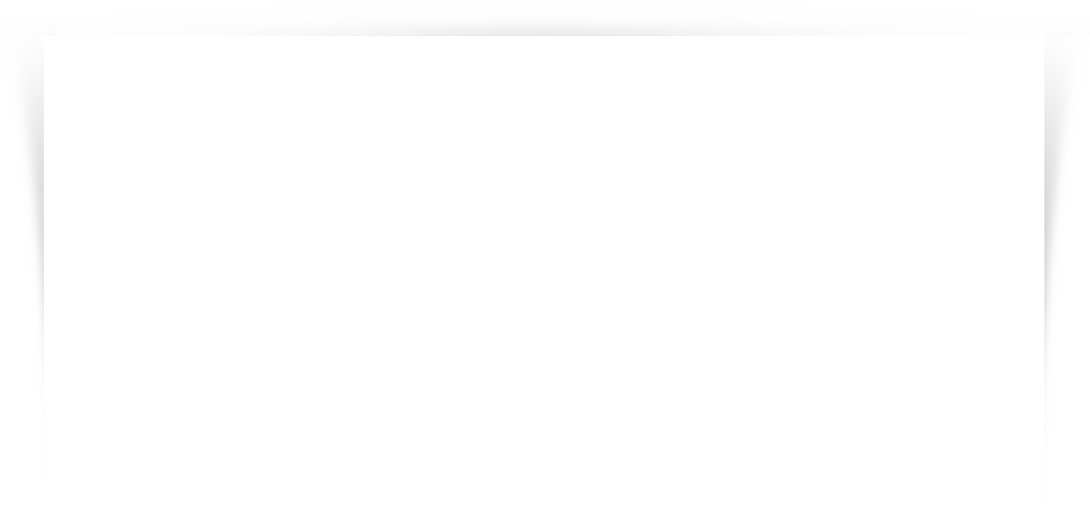
如何在学校里构建高效的消息中台系统

消息推送平台
在线试用

消息推送平台
解决方案下载
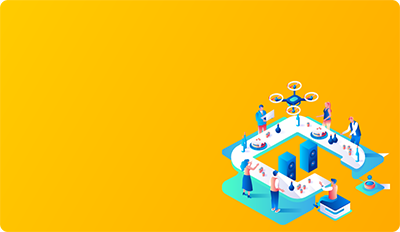
消息推送平台
详细介绍

消息推送平台
产品报价
大家好!今天我们来聊聊“消息中台”这个概念,特别是它在学校里的应用场景。首先,什么是消息中台呢?简单来说,就是一套能够统一管理和分发消息的服务平台。对于学校而言,这可是个神器。
假设你是一个学校的IT负责人,你可能会面临这样的问题:老师需要通知家长孩子考试成绩,学生之间需要共享学习资料,后勤部门也需要及时通知维修情况……如果每个部门都自己开发一套消息推送系统,那不仅成本高,还容易出错。所以,咱们得搞一个消息中台,让所有部门都能用它来发送消息。
接下来,我们看看具体的实现方法。这里用Python语言来举例说明:
import asyncio
from aiohttp import ClientSession
class MessageCenter:
def __init__(self):
self.subscribers = {}
async def register(self, user_id, callback_url):
"""注册接收者"""
if user_id not in self.subscribers:
self.subscribers[user_id] = []
self.subscribers[user_id].append(callback_url)
print(f"User {user_id} registered for callbacks.")
async def send_message(self, message, user_ids):
"""发送消息"""
tasks = []
async with ClientSession() as session:
for user_id in user_ids:
if user_id in self.subscribers:
for url in self.subscribers[user_id]:
task = asyncio.ensure_future(self._notify(url, message))
tasks.append(task)
await asyncio.gather(*tasks)
async def _notify(self, url, message):
"""内部通知函数"""
async with ClientSession() as session:
async with session.post(url, json={"message": message}) as response:
print(await response.text())
# 示例使用
async def main():
center = MessageCenter()
await center.register("parent1", "http://localhost:5000/notify")
await center.register("student1", "http://localhost:5001/notify")
await center.send_message("考试成绩已发布!", ["parent1", "student1"])
if __name__ == "__main__":
asyncio.run(main())
这段代码展示了如何建立一个简单的消息中台。首先定义了一个`MessageCenter`类,用来管理用户的订阅信息以及消息的发送逻辑。然后通过异步的方式处理多个用户的回调请求,确保效率很高。
在学校里部署这样一套系统后,老师们只需要登录后台输入消息内容,选择目标用户群组,点击发送即可完成消息推送。同时,家长和学生也能第一时间收到重要通知,比如作业布置、活动安排等。
总结一下,消息中台是提升学校信息化水平的好帮手。通过标准化的消息传递流程,可以大大简化各部门之间的协作难度,提高工作效率。希望今天的分享对你有所帮助!
最后提醒大家,实际项目中还需要考虑安全性、可扩展性等因素哦。
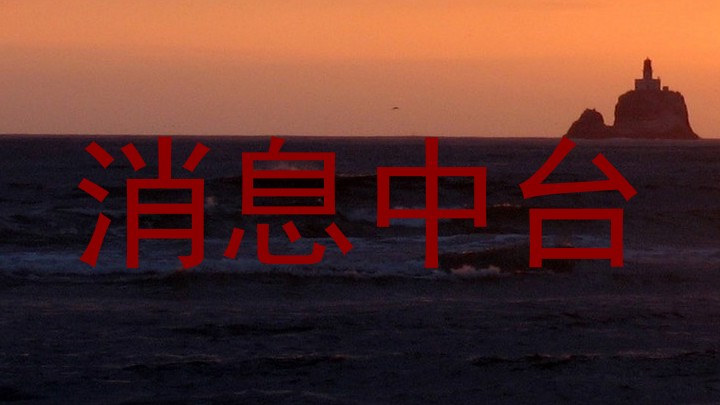
]]>
本站部分内容及素材来源于互联网,由AI智能生成,如有侵权或言论不当,联系必删!
© 消息推送平台
